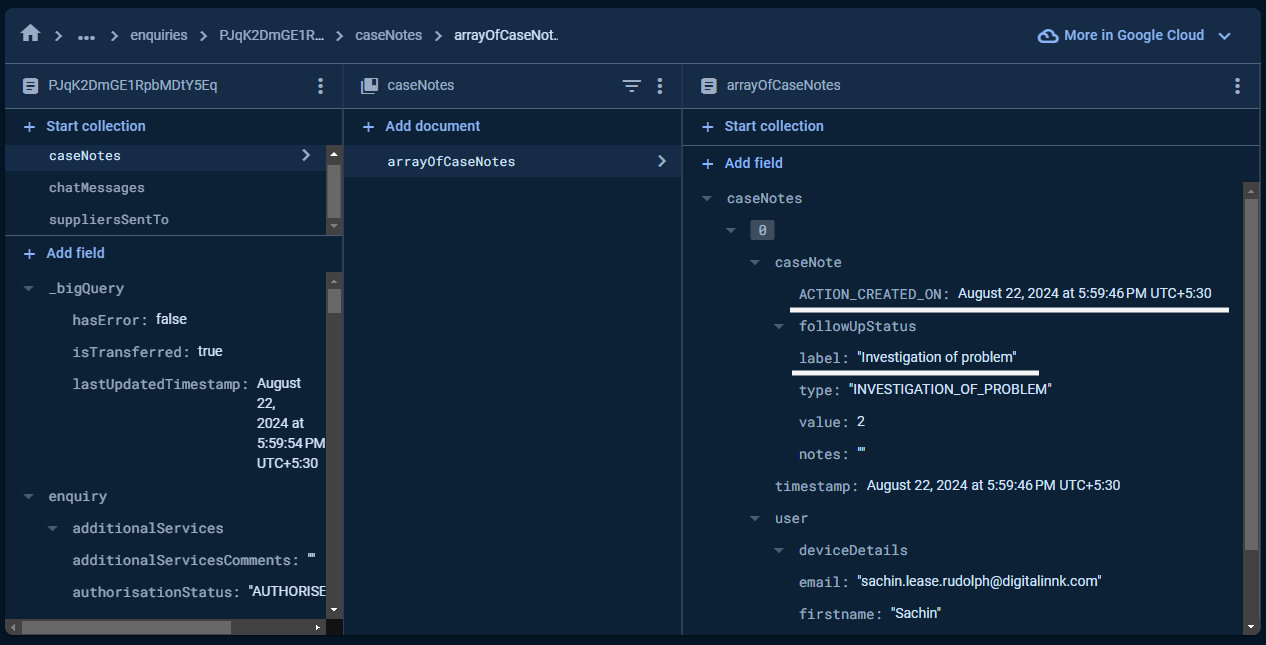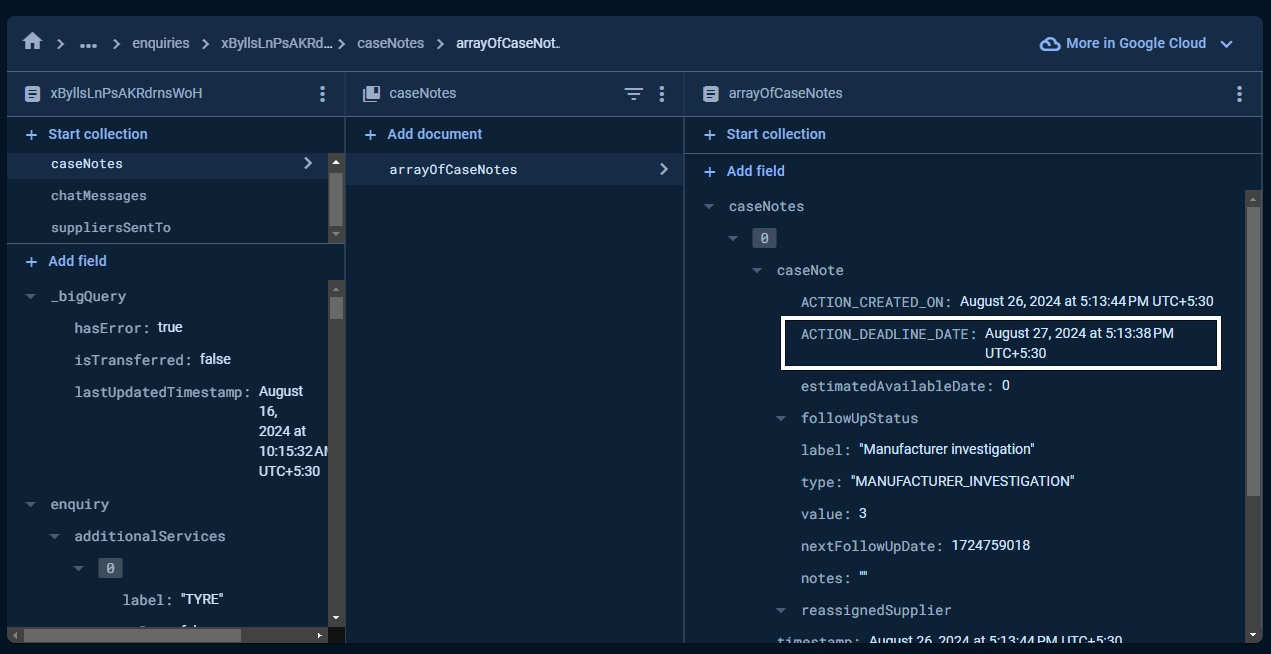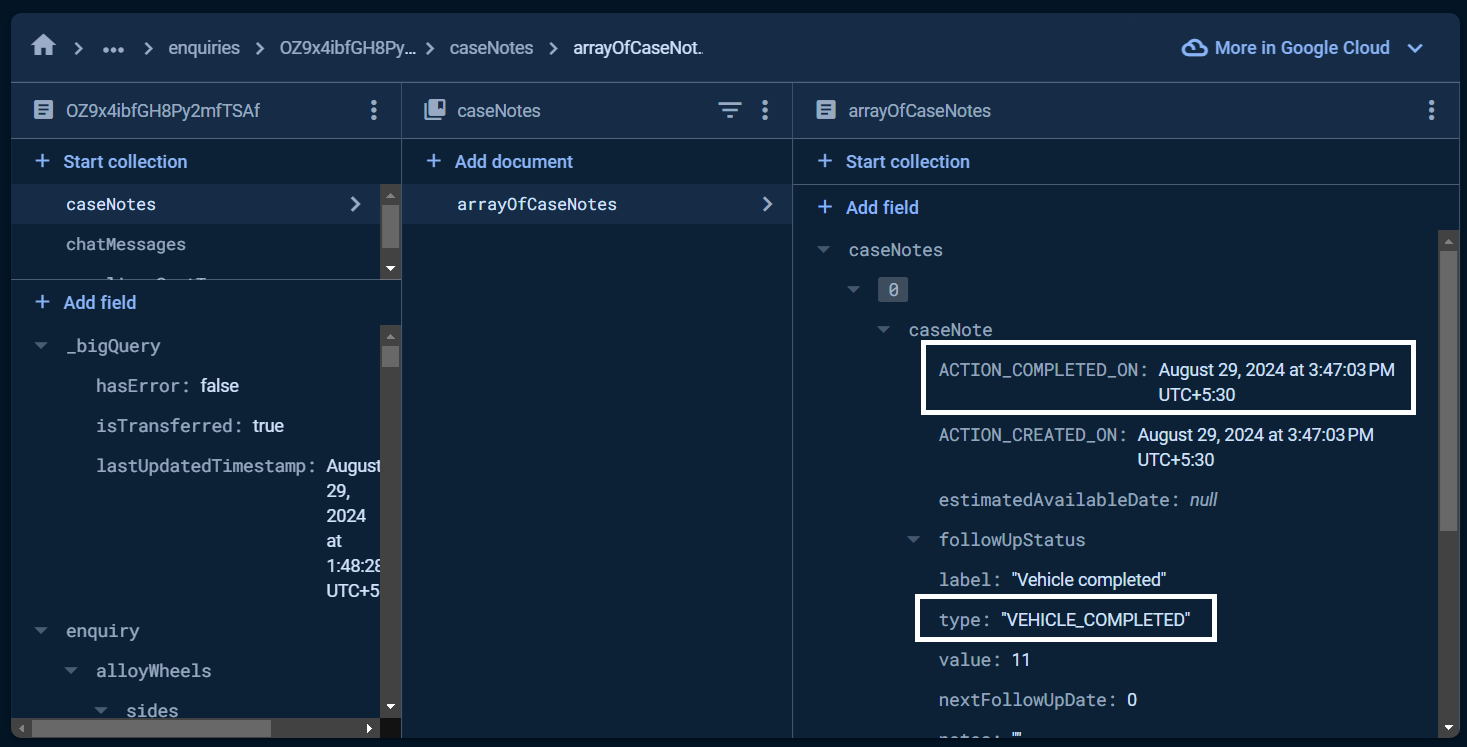Lex VOR Action Export
Introduction
An Export that consists of the information relative to the enquiries/vehicles that are off road.
Purpose
Lex have an export that provides information related to vehicles that are off road. This export needs to be generated by ViSN to ensure continuity in terms of process.
File format
Comma Separated Values - *.csv
Terminology
- Action : The Follow up status recorded on VOR in ViSN is referred to as 'Action' by Lex
Header
| Column Name | Description | Data / Format | Max Length | Mandatory | |
|---|---|---|---|---|---|
| 1 | Record Type Indicator | Type of record, must be "VAH" | string | 3 | Y |
| 2 | Record Version Number | Must be "1" | number | 1 | Y |
| 3 | Batch Integer | 9999999 | number | 7 | Y |
| |||||
Records
| Column Name | Description | Data / Format | Max Length | Mandatory | |
|---|---|---|---|---|---|
| 1 | Record Type Indicator | Type of record, must be "VAR" | string | 3 | Y |
| 2 | VOR ID | Enquiry Number in ViSN | number | 20 | N |
| 3 | Registration Number | VRM in ViSN for the associated Enquiry Number | string | 15 | N |
| 4 | Driver Name | Driver's full name recorded while creating an enquiry | string | 50 | N (leave blank if unavailable) |
| 5 | Driver Tel No | Not available in ViSN; leave blank | string | 20 | N (this field will always be blank) |
| 6 | Driver Email | Email from Manual Repair VOR or Booking Driver Details | string | 80 | N |
| 7 | Action Type Name | LATEST_ACTION_TYPE | string | 50 | N |
| 4 | ACTION_CREATED_ON | Date and time of the action recorded for VOR | DD/MM/YYYY HH:MM | Y | |
| |||||
| 5 | ACTION_DEADLINE_DATE | Next Follow up date and time | DD/MM/YYYY HH:MM | N | |
| |||||
| 6 | ACTION_COMPLETED_ON | Date and time of Action Completion | DD/MM/YYYY HH:MM | N | |
| |||||
| 11 | Created by Contact Name | Action created by user | string | 50 | N |
| 12 | Completed by Contact Name | Action completed by user | string | 50 | N |
| 13 | Event Notes | Not available on ViSN; leave blank | string | 500 | N |
Footer
| Column Name | Description | Data / Format | Max Length | Mandatory | |
|---|---|---|---|---|---|
| 1 | Record Type Indicator | Type of record, must be "VAT" | string | 3 | Y |
| 2 | Record Version Number | Must be "1" | number | 1 | Y |
| 3 | Row Count | Number of “VAR” lines in file | number | - | Y |
Data source
At the time of adding the vor note to the enquiry, a record consisting of export relative information is created at location
/leasecompany/[leaseId]/exports/vorActions/[year]/[month]/[date]/[enquiryId]
Setup Required
Database Configuration
This export is targeted for Lex lease companies alone, Hence storing these records for other companies is not required.
To prevent the records generated for non-Lex customers, A flag needs to be enabled in the lease company's export configuration to restrict the data export to Lex customers only
location: /leasecompany/[leaseId]/config/exportsConfig
attribute: vorActionExport
value: true
Generate Export
A Scheduler should be created cloud scheduler with the following parameters
- Name : Lex-GenerateDailyVorActionExportCSV
- Description : Daily VOR Action Export Generation For Lex
- Region : europe-west2
- Frequency : 30 23 * * *
- TimeZone : Greenwhich Mean Time (GMT)
- Topic : projects/biddirect-2/topics/generateDailyVorActionExport
Message body : a JSON object including the following parameters
- dateTimeStamp : in format yyyy-MMM-dd ex 2022-Sep-30 , when skipped it will default to current date
- leaseId : id of the lease company that the export is desired to be generated for
Upload to SFTP
A Scheduler should be created cloud scheduler with the following parameters
- Name : Lex-UploadDailyVorActionExportToSFTP
- Region : europe-west2
- Frequency : 45 23 * * *
- TimeZone : Greenwhich Mean Time (GMT)
- Topic : projects/biddirect-2/topics/uploadFileToSFTP
Message body : a JSON object including the following parameters
- sftpHostAddress : public hosting address of the sftp server
- username : username for password authentication (ssh key not supported)
- password : passkey for password authentication
- bucketName : name of the firebase cloud storage
- sourceFolderName : location in the firebase cloud storage to pick the file to copy to SFTP from
- sourceFileName : regular expression that match to filename to pick file(s)
- destinationFolderName : location in the sftp server
- emailId : email id to receive the status in case of successful upload
- errorEmailId : email id to receive the status in case of failed upload
- emailSubject : generic subject that caters to both successful and failed uploads
Status: Accepted
Category: Protected
Authored By: Rama on 30 Aug, 2024
Revisions
30 Aug, 2024 - Create Documentation for vor action export, VN-13942
18 Nov, 2024 - Updated Documentation for vor action export, VN-14990